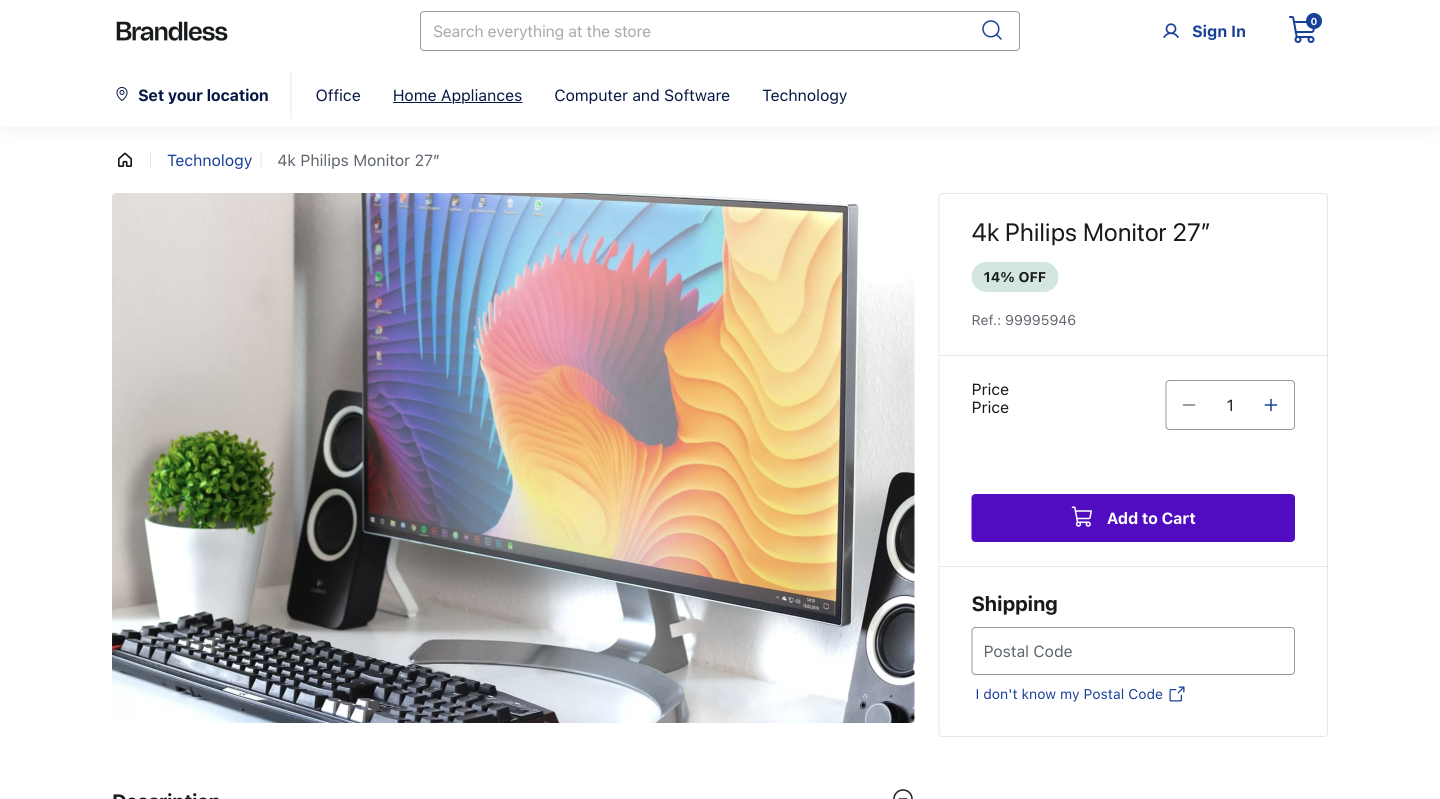Creating a Component
This documentation is currently under development.
In this guide, you'll learn how to create a component from scratch and use it in your FastStore project. For the purpose of this guide, we'll create a Price component to display the price of a product in the Product Details component.
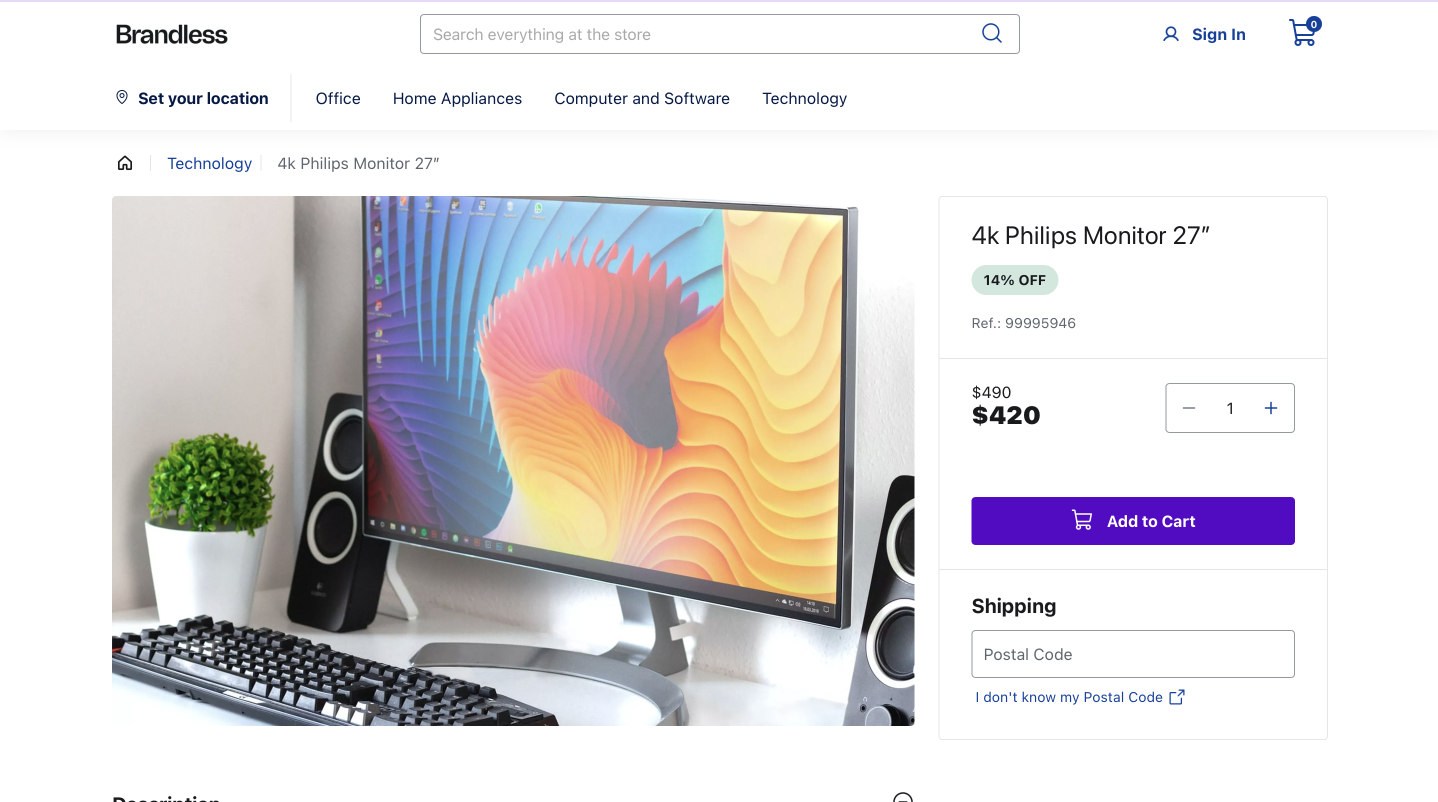 | 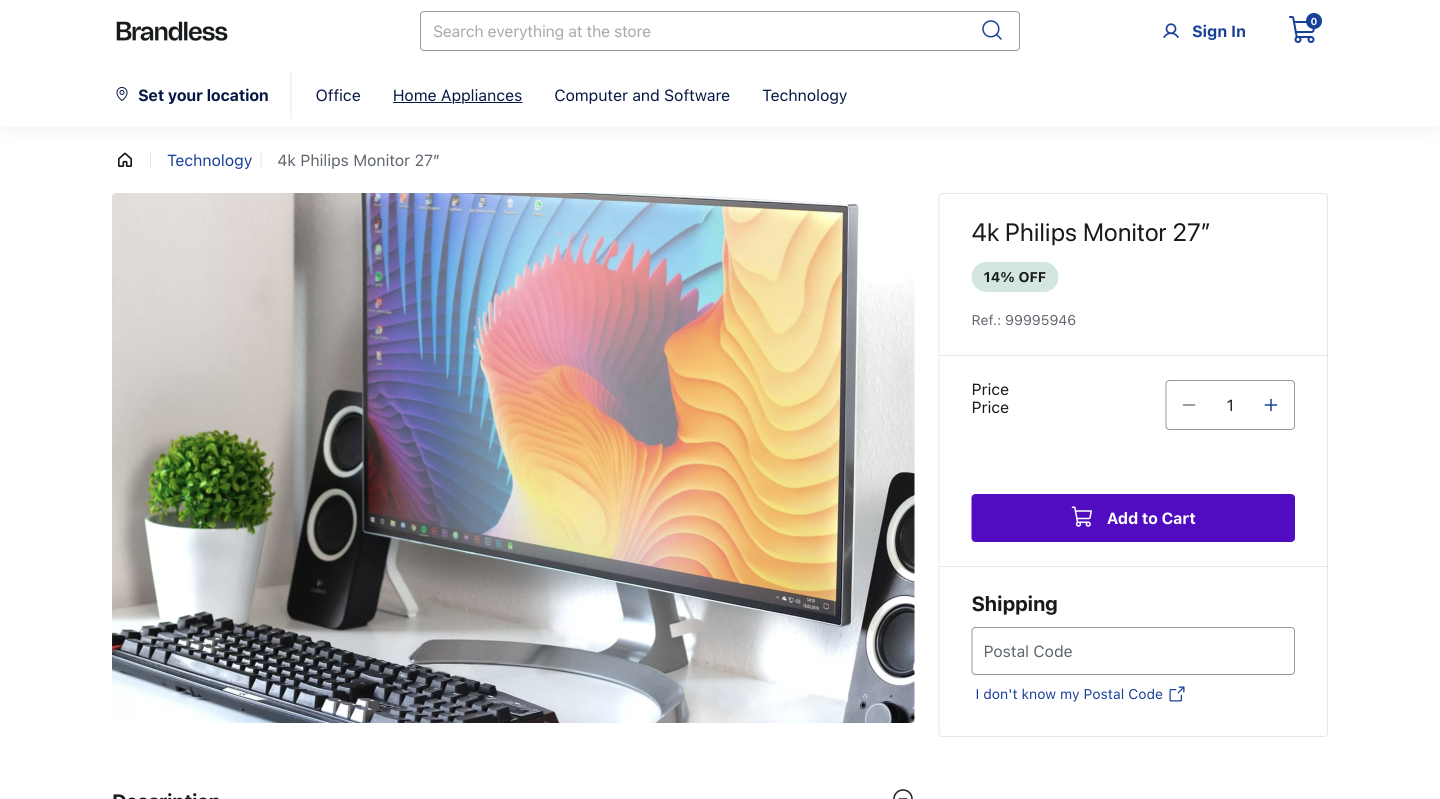 |
The FastStore Price component displays the price of a given product, discount and total values | The custom Price component created can display any information that you set. In this case it renders the name Price |
Step by step
Step 1: Create the Price file
- Open your FastStore project in a code editor and navigate to
srcfolder. - Create a new folder called
componentsinside thesrcfolder.
This structure is suggested, but it's not required. You can place the component in any subdirectory of the src folder.
- Inside the
componentsfolder, create a new file calledPrice.tsx. - Export the following function in the
Price.tsxfile:
export default function Price(props: any) {
return <div>Price</div>;
}
This function creates the new Price component. When this component is used, it displays the word Price on the screen. You can change what the component displays by editing the information within the <div> tags.
To use the new Price component, you need to override the default Price component by following the next step.
Step 2: Override the default Price component
Now, let's override the component to render it in the Product Details page.
- Inside the
componentsfolder, create a new folder calledoverrides. - In the
overridesfolder, create a new file called, for example,CustomPrice.tsx. - Export the following function in the
CustomPrice.tsxfile to override thePricecomponent:
import CustomPrice from '../Price'
export default {
name: "ProductDetails",
components: {
Price: CustomPrice,
},
};The above function defines the name of the component (ProductDetails) and which component to override (Price). In this case, we are importing the CustomPrice component from the ../Price file.
- Save the changes and the new
Pricecomponent will be rendered in the browser with the content defined in thePrice.tsxfile (in this case, the textPrice).